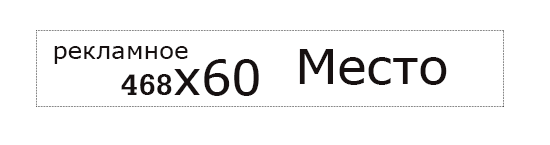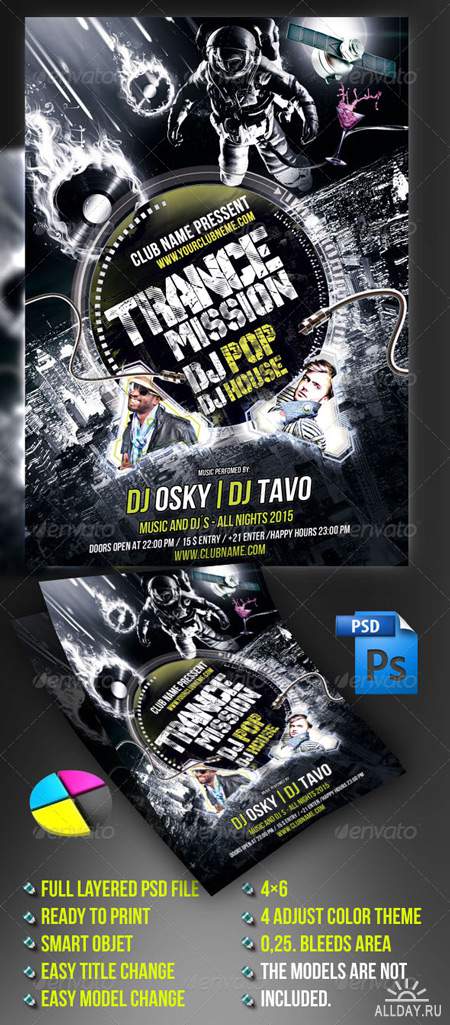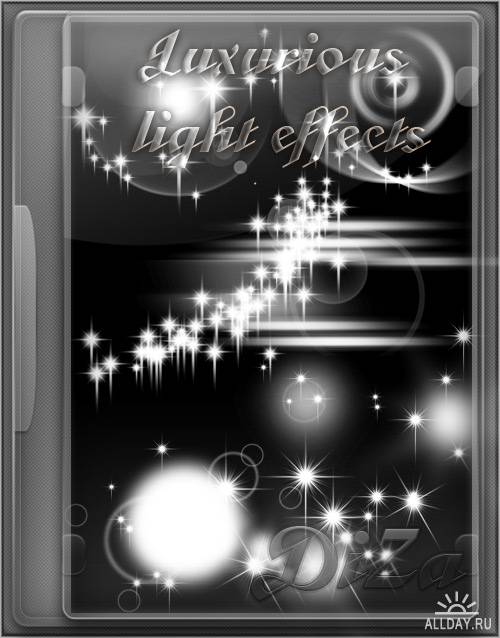Канадская фирма Avenza Systems выпустила версию 3.1 своей программы Geographic Imager for Adobe Photoshop. В новой версии обеспечена более полная поддержка форматов системы Adobe Photoshop с доступом к новым инструментам для импорта, редактирования экспорта геопространственных данных, в том числе аэрокосмических снимков, а также поддержка Adobe CS5. Кроме того, новая версия поддерживает работу со всеми функциями Photoshop, такими как, например, вырезка фрагментов графики, установка уровней прозрачности ее элементов, редактирование по пикселям и управление контрастом и яркостью.
В Geographic Imager поддерживается формат GeoTIFFs и ряд других растровых форматов, имеющих географическую привязку, имеются средства для автоматического создания мозаик и их фрагментирования, преобразования в другие картографические проекции и трансформирования изображений, а также для их геопривязки на основе опорных точек. Новое расширение содержит новые инструментальные средства для поддержки импорта/экспорта ГИС-данных, аэрокосмических снимков и их редактирования, что позволит полностью использовать все функциональные возможности Photoshop для работы с графикой. С помощью Geographic Imager в среде Adobe Photoshop станут доступны операции с geotiffs и другими форматами географически привязанных изображений, автоматическое составление мозаик.
Toronto, ON, May 19, 2010 — Avenza Systems Inc., producers of MAPublisher® and MAPublisher LabelPro® cartographic software for Adobe Illustrator as well as MAPdataUSA, MAPdataCanada and MAPdataWorld royalty-free GIS data sets, announces the release of Geographic Imager® 3.1 for Windows, the latest in powerful software that adds geospatial functionality to Adobe Photoshop. The Mac OS version of Geographic Imager offering Adobe Photoshop CS5 support will follow shortly.
“This release of Geographic Imager takes spatial imaging to a new level with the added support for the new Adobe Photoshop CS5,” said Doug Smith, Avenza’s Director of Sales. “Our rapid response to Adobe’s newest release is a testament to our commitment to consumer needs and demands and ensures a seamless upgrade transition for Photoshop users,” he added.
Geographic Imager 3.1 for Windows also includes new functionality for creating MAPublisher MAP Views from Adobe Photoshop paths. A MAPublisher 8.3 license is required for this functionality.
Geographic Imager enhances the already commanding Adobe Photoshop imaging environment by adding all the tools and technology necessary to support geospatial images such as aerial and satellite imagery. In addition to allowing the use of Adobe Photoshop and its powerful native imaging functions such as cropping, transparencies and layer adjustments, Geographic Imager adds the ability to import and recognize common industry raster image formats, automatically mosaic and tile images, reproject and transform images, georeference images based on ground control points and export images with all spatial information intact.
New Features in Geographic Imager version 3.1 for Windows
* Added support for Adobe Photoshop CS5 (both 32 and 64 bit) (Windows only).
* Added support for transferring Adobe Photoshop paths to MAPublisher for Adobe Illustrator (MAPublisher 8.3 required)
General Features and Benefits of Geographic Imager
* Allows the use of Adobe Photoshop native functionality without destroying the spatial properties of the image
* Import and export a variety of commonly used spatial raster data formats along with all georeferencing
* Georeference non-referenced imagery
* Reproject spatial imagery
* Automatic mosaicking and tiling of spatial imagery
* Crop spatial imagery based on geographic coordinates
* Automated scripting for using of Geographic Imager in conjunction with Adobe Photoshop automation tools
В архиве также содержится руководство пользователя.
Операционная система: Windows XP/Vista/ 7 and Adobe Photoshop CS3, CS4 or CS5 (32/64-bit)
Язык интерфейса: Английский
Размер: 125.88 MB (Лекарство в архиве)
Скачать с Depositfiles.com
Скачать с Letitbit.net
Скачать с Vip-file.com
Скачать с Turbobit.net
Скачать с Ifolder.ru