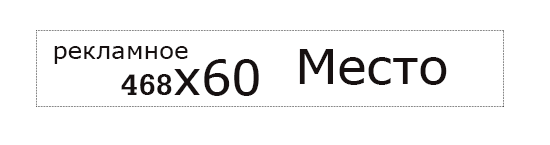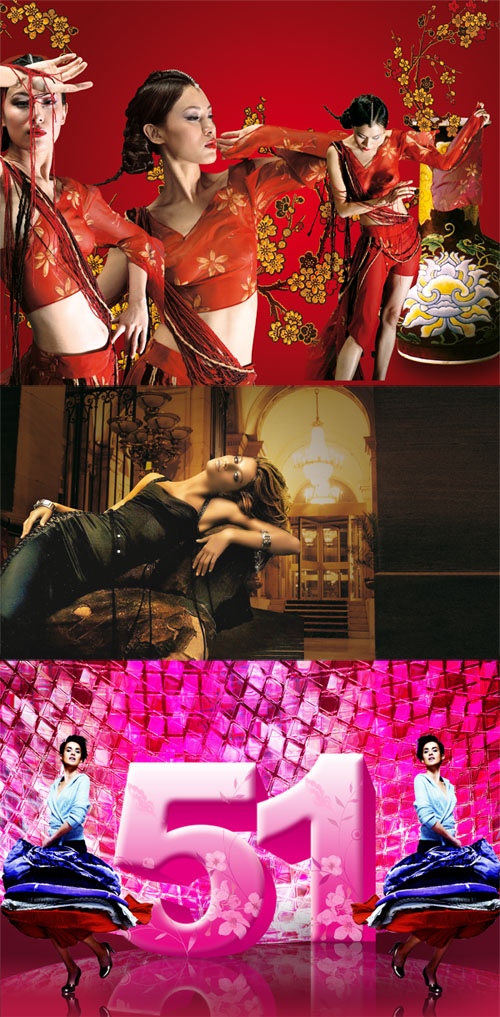This is an advanced action that processes 414 commands to produce a specific light effect image with 1 click. It works best on resolutions over 1000×1000. For use under this size its best to create it at at larger resolution and crop the size you need or flatten the image and copy/paste it over to your project.
STEPS :
1.Install and load the action
2. Create some text (vary the text size for different results.)
3. Rename layer to “bg” and make sure it is selected
4. Hit play on the action!
ATN | PSD | 14 mb
VIEW VIDEO TUTORIAL — http://www.youtube.com/watch?v=C1Oi4um3Agk
turbobit
filesonic