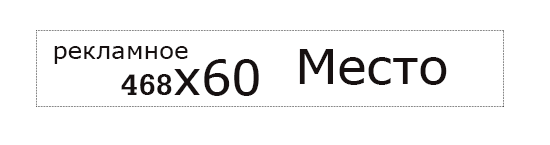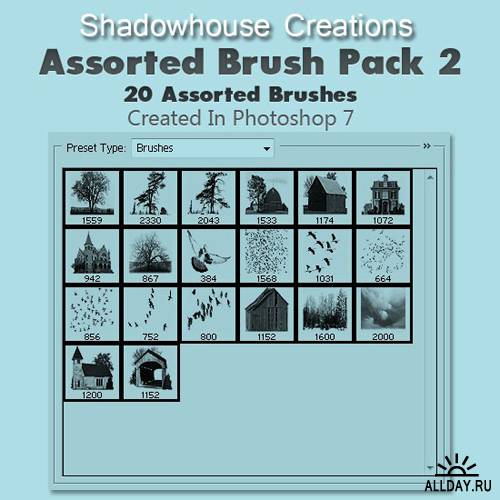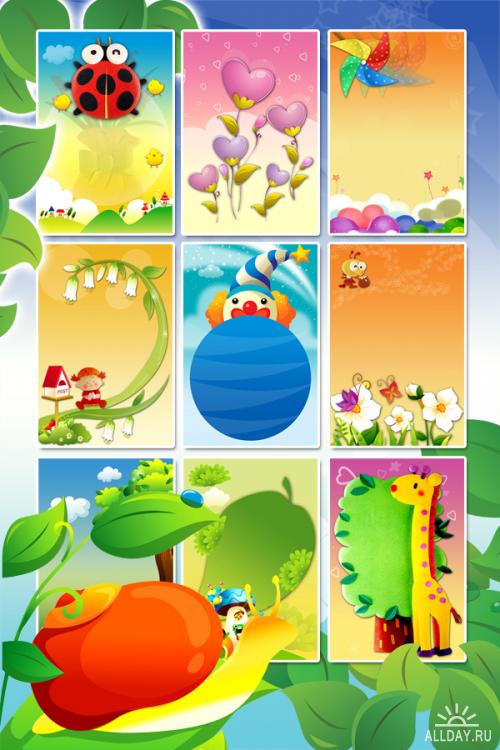Curvemeister - плагин для Photoshop, который серьезно улучшает привычный интерфейс работы с кривыми, добавляя богатый набор возможностей, которые привлекут внимание как начинающих, так и профессионалов. Curvemeister может быть легко освоен любым пользователем благодаря возможности использования собственного «мастера» и обучающим материалам. Интерактивный интерфейс мастера проведет шаг за шагом через процесс отбора теней, изменения яркости, нейтральные точки и финальное цветовое пространство.
Более опытные пользователи могут насладиться новыми возможностями, которые Curvemeister добавляет к кривым, включая множественное цветовое пространство, поддержку HSB, динамическую гистограмму и другие возможности. С документацией и поддержкой Curvemeister гарантирует использование кривых с большой эффективностью, позволяя изображениям выглядеть максимально качественно.
Возможности плагина:
• Сохранение вашего изображения в RGB, а также мгновенный доступ к Lab, CMYK и HSB цветовым моделям
• Встроенный цветовой Мастер для быстрой настройки кривых в соответствии с указанными тенями, светлыми и нейтральными участками
• Использование неограниченного числа выборочных точек пипетки
• Сравнение ваших собственных кривых во всех доступных цветовых моделях
• Использование встроенной функции быстрого поиска черных и белых точек изображения
• Мгновенный предпросмотр, повороты кривых и копирование любого канала из любой цветовой модели
• Автоматическое сохранение всех ваших кривых, как только вы нажмете кнопку ОК
• Отображение Гистограмм
• Новый удобный в использовании интерфейс плагина
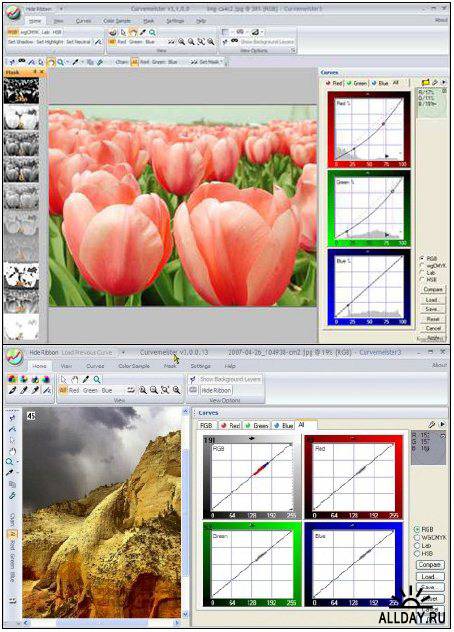
Curvemeister is a plug-in for Photoshop and Elements. It will help you use color curves to improve the colors of your digital photo images. Get ready for curves on steroids, packed with features designed to make your images look better, and accomplish this with less effort and more fun.Curvemeister is a Windows Photoshop and Elements plugin that greatly enhances the familiar curves interface. It supports a rich set of features that makes color correction faster and more fun for beginners as well as professionals.
Curvemeister provides beginners with an easy to use Color Wizard that provides step-by-step guidance through the basic operations of color correction. For more experienced people, Curvemeister will provide you with the ability to use an extended curves tool kit that provides many new ways to improve the colors in your images, and one of the most customizable interfaces available in a color correction tool.
New Features:
• Masking
Masking provides a way to change one part of your image while leaving the rest of your image untouched. Using Photoshop or Elements alone, it is difficult to experiment with masks from various color spaces. Now, with the click of a button, any variety of channels may instantly be used as masks. Invert and blur options are also available. Both 8 and 16 bit masking are supported, and in the case of alpha channels, full 16 bit masking. For example, using the K channel as a mask gives an 8 bit mask, even for a 16 bit image. Access the new masking commands by clicking on the Mask tab in the Ribbon Bar — which brings us to the next feature.
• User Interface
With The Ribbon Bar Curvemeister has jumped on the Office 2007 bandwagon, supporting the latest in interface technology. The reason for this is simple: the ribbon bar provides rapid access to the large number of features that Curvemeister offers. Try it and see — commands are now laid out in a flat, easy to learn layout that encourages you to explore and experiment. And yes, you can hide the ribbon, and rely on your own custom configured toolbars (also a new feature with Curvemeister 3) to create your own streamlined user interface. The choice is yours.
• HiLite Curve and HiLite Mask
The New HiLiting commands use colored transparent overlays to give you immediate visual feedback on the parts of your image that are affected by a curve adjustment, or are masked.
• Smart Filter Support
Curvemeister is in there early with Photoshop CS3’s Smart Filter Support. Smart filters are a Photoshop innovation that provides the functional equivalent of an adjustment layer. All of your Curvemeister settings are saved for fine tuning at your discretion later on. No other plugin allows you to do RGB, Lab, CMYK, or HSB adjustments to a layer at any time, regardless of the type of your original image.
• Color Worms
Color Worms Curvemeister’s Color Worms describe the dynamically moving broad line (worm!) on the curve preview. Color Worms are composed of color appropriate segments that inform the user while mousing over the image, both on the composite curve (where they also show the interaction of channel values) and in the separate channels.
• Fast and Furious Curve Manipulation
Multiple selection of curve points allows you to select multiple curve control points and drag them vertically or horizontally. Dragging them vertically increased the overall brightness of the areas between the selected curve points, and dragging horizontally selects the brightness or color range that is changed by the curve. You may also rotate selected curve points, increasing local contrast and color variation.
• Contrast Pinning
Contrast Pinning allows you to create two control points at once, by pinning and selecting the two ends of a color caterpillar. The selected points may then be rotated or moved together for quick and easy manipulation of the local contrast.
• Color Statistics
Curvemeister has a lot going on under the hood, and Color Statistics have long been a unique feature of Curvemeister used by color professionals who are concerned with quantitative measurements. These include standard deviation, deltaE and signal to noise ratio. In Curvemeister 3 these statistics are now calculated in the current working space, in addition to Photoshop’s original native color space.
Операционная система: Windows 2000/XP/Vista/ 7.
Язык интерфейса: Английский
Размер: 27.9 MB (Лекарство в архиве)
Скачать с Depositfiles.com
Скачать с Letitbit.net
Скачать с Vip-file.com
Скачать с Turbobit.net
Скачать с Ifolder.ru