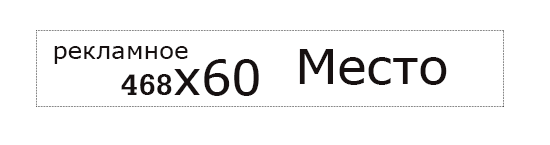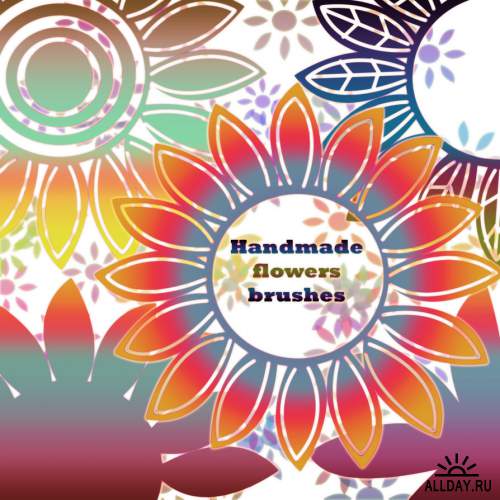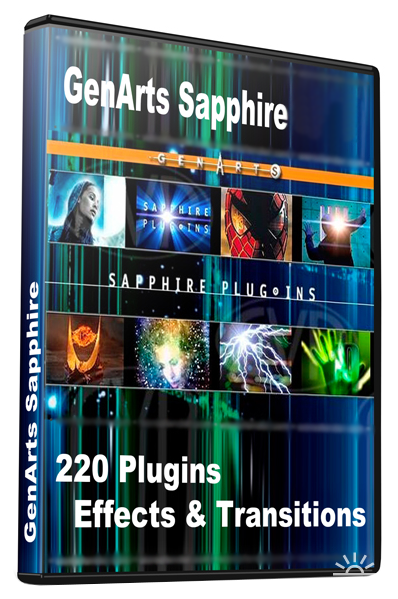OnOne Software FocalPoint v1.1 | 126 MB
Вышла новая версия FocalPoint v. 1.1- многофунционального плагина от компании onOne Software для Photoshop, предназначенный для создания виньеток и добавления на изображение эффекта фокуса. Такой эффект очень популярен, в частности, в свадебной, портретной, и других художественных съемках – в фокусе остается только главный объект, а все вокруг размывается.
Обучающее видео по использование плагином — в комплекте ! ![]()
В FocalPoint есть много возможностей для создания разных эффектов такого рода: можно имитировать эффект смазывания при движении, затемнять или осветлять участки изображения, которые не попали в фокус и т.д. Плагин поддерживает сохранение созданных с его помощью эффектов в виде шаблонов для многократного использования в дальнейшем.
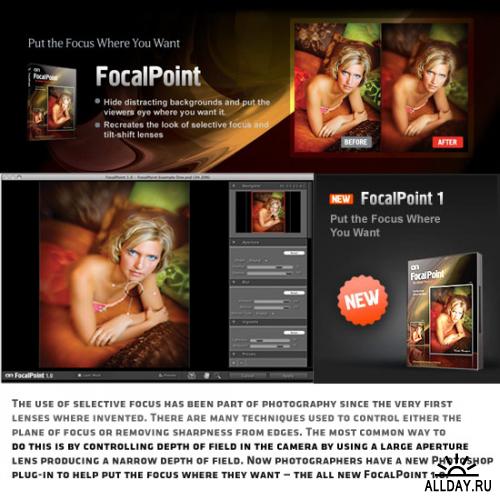
Want to Create Focal Effects Without Using Special Lenses & Filters?
Want to Create Focal Effects Without Using Special Lenses & Filters?
Easily Add Selective Focus to your Photos with FocalPoint
* Create realistic depth of field control, plane of focus control and selective focus
* Minimize distractions in the background and focus the viewer’s eye on the subject
* Easily add vignettes
The use of selective focus has been part of photography since the very first lenses where invented. There are many techniques used to control either the plane of focus or removing sharpness from edges. The most common way to do this is by controlling depth of field in the camera by using a large aperture lens producing a narrow depth of field. Now photographers have a new Photoshop plugin to help put the focus where they want — the all new FocalPoint 1.0.
alt alt
Ultimate Blur Control
The unique controller in FocalPoint called the «FocusBug» has two shapes, round and planar. The round bug simulates a selective focus lens or filter. It has a round bokeh (out of focus region) that is favored by portrait and wedding photographers
3D Tilt
The FocusBug allows you to tilt the sweet-spot aperture in 3D, simulating the tilt effect of a view camera or tilt-shift lens. These allows you to increase or decrease the amount and feather of blur across a plane.
Blur Types
FocalPoint allows you to vary the blur style that is used. Select from a standard defocused look or add a little motion to simulate the look of certain lenses.
Add Layer Mask
FocalPoint always returns its results to a new layer in Photoshop, protecting your original image for further editing. It can even automatically add a layer mask so you can selectively paint out the FocalPoint effect in Photoshop to restore important details.
Vignettes
FocalPoint also allows you to add a vignette, either lighter or darker around the sweet-spot. You control the amount and size in realtime. No need to make another layer or use complicated effects or actions. You can even use FocalPoint just for vignetting without blurring the image at all.
Официальный сайт -
http://www.ononesoftware.com/detail.php?prodLine_id=35
«Лекарство» в архиве присутствует !
Скачать / downloads:
uploadbox.com | depositfiles.com