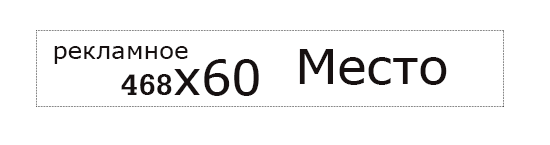PhotoTools Pro — большой набор качественных спецэффектов, инструментов для коррекции фотографий, а также средства автоматизации творческого процесса. Высококачественные фильтры могут использоваться для обеспечения цвето-коррекции и поляризации изображения. С помощью предлагаемых инструментов фотографы смогут осуществить стилизацию цифровых снимков под старые фотографии или кадры кинопленки. В окне предварительного просмотра можно увидеть действие каждого из полутора сотен эффектов PhotoTools перед его применением. К каждому изображению можно применить одновременно несколько эффектов, также допускается возможность пакетной обработки фотоснимков.
Некоторые возможности программы:
» Коррекция тона и цвета, света и теней
» Улучшение цвета и контраста изображений
» Добавление эффектов солнечного дня, дождя, снега, тумана или радуги
» Ретушь портрета с помощью автоматического сглаживания кожи, корректировки глаз и отбеливания улыбок
» Преобразование цветных фотографий в черно-белые
» Добавление широкого ряда популярных фото-эффектов: поляризация, потепление, охлаждение и т.д.
» Воссоздание техники фотокамер, таких как панорамирование линз и фото-вспышка
» Применение различных эффектов освещения для придачи фотографии особого тона и настроения
» Использование множества встроенных пресетов и добавление новых
» Быстрый доступ к PhotoTools Pro из панели OnOne в Photoshop CS3/CS4
» Интеграция с Adobe Lightroom
Активация PhotoTools Pro 2 с помощью кейгена от RedT:
1). Установите PhotoTools Pro 2 на компьютер
2). Сочетание клавиш Win+R > x:\Program Files\onOne Software\PhotoTools 2.5 Professional Edition (где X — буква диска, на котором установлен PhotoTools Pro 2)
3). Из этой папки запустите файл License Manager.exe
4). Выберите вкладку Phone Activation (с иконкой телефона)
5). Запустите кейген от RedT

PhotoTools Pro is the fastest and easiest way to add a professional look to your photos in Photoshop. You get hundreds of professional-grade photographic effects, all wrapped up in an easy-to-use Photoshop plug-in making this the fastest and easiest way to make your photos stand out from the crowd. The key to PhotoTools 2.5 Professional is its unique ability to provide full-screen previews of an effect on your image before you choose to apply it. PhotoTools is like Legos® for Photoshop. You can stack multiple effects on top of each other just like you would filters over a camera lens. You can then control the order of each effect and how they blend together for a truly unique look. You can even save your effect stacks for future use and share them with your friends who have PhotoTools or access them inside of Aperture and Lightroom to speed-up your workflow.
Key features:
» Image Optimize: Color and tone corrections, lighten and darken color or tonal ranges, improve shadow and highlight detail.
» Landscape Enhance: Enhance color and contrast, add a touch of sunlight or add environmental effects like rain, snow, fog and rainbows.
» Portrait Enhance: Retouch portraits by automatically smoothing skin, enhancing eyes and whitening smiles.
» Black and White Treatments: Convert your images to black and white with all the control of the darkroom.
» Photo Filters: Add a wide range of traditional photographic filters like polarizer, warming, cooling, color enhancing and graduated colors.
» Camera Tricks: Recreate in-camera techniques like lens pan and flare
» Lighting Effects: It’s like a studio in a box. Take your flat-lit images and add drama with additional lights and cast shadows.
» Film & Darkroom: Try out different films, toners and darkroom techniques.
» Stylized Effects: Recreate the look of popular movies or the special effects that wedding and commercial photographers add to their images to give them the edge.
» One-Click Art: Turn your image into a comic book or impressionist masterpiece in one click.
» Overlay Effects: Add an overlay to give your image that authentic vintage or grunge look.
Операционная система: Windows XP/Vista/ 7.
Язык интерфейса: Английский
Размер: 222.96 MB (Лекарство в архиве)
Скачать OnOne PhotoTools Professional v2.5 for Adobe Photoshop
Скачать с Letitbit.net
Скачать с Vip-file.com
Скачать с Turbobit.net
Скачать с DepositFiles.com
Скачать часть 1
Скачать часть 2
Скачать с Rapidshare.com
Скачать часть 1
Скачать часть 2