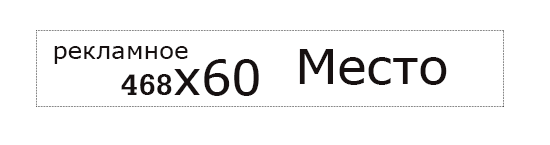Red Giant Primatte Keyer - является профессиональным инструментом, который быстро извлекает слои из любого цветного фона. Модуль обладает высоким уровнем мощности и скорости для After Effects, Avid и Final Cut Pro. Возможности Primatte Keyer включают простые в использовании автоматические настройки, которые создают качественное изображение одним щелчком. Функциональность Primatte Keyer помогает преодолевать проблемы работы со слоями, такие как неравномерное освещение, артефакты сжатия, тонкие тени и смягчение краев. Решение предусматривает улучшенный контроль композиций за счет функций управления светом.
Основные возможности:
• Решение Primatte Keyer обеспечивает автоматический анализ цветов слоев и создает настройки для ключевых кадров с помощью специальных инструментов;
• Применение эффекта маскировки непосредственно в используемом редакторе;
• Создания в кадре иллюзии окружающей среды и фотореалистичность изображений;
• Автоматический контроль сочетаемости цветов слоев;
• Быстрая генерация изображения окружающей среды и достижение их органичного сочетания с натурными съемками;
• Упорядочивание ключевых кадров щелчком мыши;
• Смягчение краев.
—————————————
Red Giant Primatte Keyer (Formerly Primatte Keyer Pro) is a professional greenscreen tool that extracts keys from any color background quickly and easily. Version 4 brings new levels of power and speed to After Effects and Avid, and for the first time, Final Cut Pro. New features include easy-to-use Auto setup, which creates an almost-perfect key with one click. Powerful features allow Primatte Keyer to overcome keying challenges such as uneven lighting, compression artifacts, subtle shadows, and edge light contamination. Best of all, Primatte Keyer 4 works right on the timeline.
Highlights
• Auto-setup. Users get the power of Primatte’s amazing quality, but with just one click. The new auto-setup analyzes the backing color and creates the key setup automatically.
• Finish right in your editor — any editor. With new versions for Final Cut Pro and Motion, users can create mattes right on the timeline without leaving their editing application. In addition, the AVID version now offers feature parity with After Effects and Final Cut Pro versions.
• Advanced Compositing Controls. Light wrapping and color match features ensure keys that look like they’ve always belonged on the background of your choice.
Features:
- Quick and Easy Mattes — Generates mattes with a simple user interface;
- Click to Key — Adjusts keys with a few clicks of the mouse — no sliders are necessary;
- Painless Extraction — Easily extracts transparent objects such as water, smoke, and hair;
- De-artifacting For All Formats — Smoothes chroma edges with de-artifacting input correction for all formats, including DV and HDV;
- Integrated Alphas — Alpha channel adjustment is integrated into the keyer;
- Powerful Built-In Features — Secondary spill removal, simple and accurate color matching, and light wrap is built in to the keying interface;
- Professional Processing — Supports 32-bit processing (After Effects and Final Cut Pro) as well as 16-bit processing on AVID systems.
What`s new:
- Now Available Adobe CS5/64 bit compatibility.
Host Applications:
- Adobe After Effects CS3-CS5;
- Avid Xpress Pro/Media Composer 5.5, 5.6/2.6, 2.7.
System Requirements:
- Windows XP SP1 or later;
- Windows Vista 32-bit and 64-bit;
- Windows 7 32-bit or 64-bit;
- Pentium 4 2.4 GHz or faster (or AMD equivalent);
- 1 GB of RAM;
- 30 MB of Hard Drive space.
Program Name: Primatte Keyer v4.1 for AE and AVX
Program Type: Plug-in
Developer: Red Giant Software LLC
Homepage: www.redgiantsoftware.com
Release Date: 02.02.2011
Interface Language: English
Platform: Windows XP/Vista/7
File Size: 12.44Mb
Red.Giant.Primatte.Keyer.v4.1.for.AE.and.AVX.Incl.KeyMaker-CORE
Скачать:
http://letitbit.net/download/2891.23e7d3b2…1AEXCR.rar.html
http://turbobit.net/domigmt8rlot.html